The Epson printers support regular printings plus sublimation printing. These printers are widely used for sublimation because they are budget-friendly and use piezo technology (which makes them suitable for sublimation). Once you convert your regular Epson printer into a sublimation printer, you cannot go back to printing with the other ink. The change is permanent.
Among the Epson printers, Epson Ecotank printers are best suited for sublimation printing because they are economical. Most Epson Ecotank printers have large ink storing capacity that drops the cartridge cost. That said, not all Epson Ecotank printers are good at sublimation printing, so I have compiled together a list of the best Epson Ecotank Printers for sublimation. This list will save your time and hopefully end your search for a good sublimation printer.
Top 7 Best Epson Ecotank Printer For Sublimation 2024
1 Epson ET-15000 Sublimation Printer

Specifications
- Model: ET-15000
- Compatibility: Works with most laptops and desktop PCs
- Recommended for: Home and office use
- Printing speed(ISO): 16-18ppm for black and white and 7-8ppm for color
- Color: White
- Printing method: Inkjet printer
- Sheet size(max): 11×17
The first product on my list is the Epson ET-15000 which firstly might look a bit pricey, but when it comes to its features, it provides total value for each penny spent. What attracted me the most regarding this machine was its superb printing quality. The printer can make up to 35 million accurate DPS with extreme precision.
Because of its relatively high price, we would recommend this printer to people who got some extra spare cash and those having experience with sublimation printing. The printer can save about 90% on your ink usage due to its Ecotank that can refill ink easily.
The printer has a touch screen and a voice-activated printing system that eases printing. The downside, which we noticed about this printer, was its slow speed. It is one of the best Epson ecotank printer for sublimation as per our research.
2. Epson Ecotank ET-16500-Best Epson Wide Format Sublimation Printer

Specifications
- Model: ET-16500
- Compatibility: Works with most laptops and desktop PCs
- Recommended for: Home and office use
- Printing speed (ISO): 18-20ppm for black and white and 8-10ppm for color
- Color: Black
- Printing method: Inkjet printer
- Sheet size(max): 13×19
The Epson Ecotank 16500 is mostly the same as its older model, the Epson ET-15000. So why did I include it here? Well, the answer is its two paper trays instead of one and its capability to fit in 13×19 paper inside the top tray. I have found this feature is helpful when printing on bigger sheets. The bottom tray can only carry the regular sheets and might also use for rough testing of the prints.
Another difference we noticed was that it’s easier to access the Ink tank in the ET-16500 model than in the ET-1500 model. This factor might not be a game-changer, but it’s still worth mentioning since it eases printing for sublimation.
Like the previous model, the downside of this printer is also its high price, but once bought, it reduces the cost of inks and is quite economical. But if you only print once in a while, we suggest going for some previous light models, which might save you a few hundred dollars.
The touch screen is also much better than its previous models, making it a lot easier to print, and it also has voice-activated printing for additional ease.
The speed of this printer was much lower than we expected, but it was still equal to and sometimes even faster than the previous model. Its printing speed is 18-20ppm in black and white and around 8-10 for color prints.
3. Epson Photo ET-8500 Best for Home Sublimation

Specifications
- Model: Epson Photo ET-8550
- Compatibility: Can work with Smartphones, Laptops, and desktops
- Recommended for: Home and office use
- Printing speed(ISO): 15ppm for black and white and 6-8ppm for color
- Color: White
- Printing method: Inkjet printer
- Sheet size: A3, A4, and A6 sheets
The Epson Photo ET-8500 is good to use for in-house printing jobs. Like the ET printers mentioned above, the Photo ET -8500 can also be handy for sublimation. All you have to do is replace the original ink with sublimation ink. Inserting ink is also pretty easy, just open the top section of the printer and locate the Ecotank. This ink tank can store over 3000 ml of sublimation ink.
With a dpi resolution of 5760 x 1440, the Photo Ecotank -8500 produces prints of the highest quality.
We found this printer great for home-related printing like your own customized t-shirts, mugs, hats, and even big canvas.
One downside we noticed was the color capabilities of this printer since it only includes four colors and a black and white printing option.
4. Epson ET-7750 Best Epson Ecotank Sublimation Printer
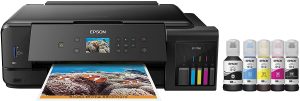
Specifications
- Model: Epson ET-7750
- Compatibility: Laptops and desktops
- Recommended for: Small to medium-sized businesses
- Printing speed (ISO): 12-14ppm for black & white and 9-11ppm for color
- Color: Black
- Printing method: Inkjet printer
- Sheet size (max): 11×17
The Epson ET-7750 is elite, but it is ideal for busy people who want to save themselves the trouble of replacing ink after a few weeks. First of all, it has Five colors compared to the Four colors ET-8500. It is also ideal for bulk printing which makes It excellent for businesses.
The 5760 x 1440 resolution gives clear print quality. The printer dye is excellent for sublimation printing on t-shirts, wood, or even plates. Since Epson printers cannot perform printing, you can’t use conventional ink that arrives with the package. You have to order sublimation ink. Once filled with regular ink, the printer loses its ability to be converted into a sublimation printer, so you must put sublimation ink into the brand new ET-7750.
Even though the printer might look expensive, it’s ideal for businesses that print products in bulk since it saves almost 80% ink usage. If you possess an undersized business, we would highly suggest going for this printer.
5. Epson Ecotank pro ET-2760 Sublimation Printer

Specifications
- Model: Epson ET-2760
- Compatibility: Laptops, desktops, and Smartphones
- Recommended for: Home use
- Printing speed (ISO): 10ppm for black and white and 5ppm for color
- Color: White
- Printing method: Inkjet printer
- Sheet size (max): 5 x 14
When it comes to sublimation, the Epson Ecotank ET-27xx models are the most widely used in the market. The main reason for that is their low price. These are the earlier models. They haven’t priced as much as the newer models which we already talked about above.
There isn’t much difference between the ET-27xx models other than a few features and prices.
The printer works as a 3 in 1. A 3 in 1 printer doesn’t matter that much when it comes to sublimation printing, but it’s always better to have more than one option.
The printer is easy to set up. All you need to do is purchase some new sublimation ink bottles for the printer and sell the regular ones on e-bay. To fill the printer, you insert the head of the bottle inside the ink tanks, and the ink will pour into the tank itself.
The print quality was also pretty good, and we would say that it’s impressive for its low price.
The speed, however, was pretty slow as we expected. This model is quite outdated, and the latest models like ET-15000 or ET-16500 have considerably improved printing speeds. The printer also supports a wireless connection that allows you to control it easily with your phone while doing other tasks.
6. Epson ET-2750 Best Budget Sublimation Printer

Specifications
- Model: Epson ET-2750
- Compatibility: Smartphones, Laptops, and desktops
- Recommended for: Home use
- Printing speed (ISO): 5ppm for Greyscale and 5ppm for color printing
- Color: Black
- Printing method: Inkjet printer
- Sheet size (max): 5 x 14
As stated earlier, all Epson ET-27xx models have almost similar features with a few tiny differences. So we won’t go into similar features that much since we already discussed them above. We will only be looking at the key capabilities and the differences between the ET-27xx models.
There are a few differences in design, but they don’t have a notable effect on sublimation printing. The printer doesn’t need any modifications to convert into a sublimation printer.
What you only need is sublimation ink. Make sure that you don’t use regular ink before your hands. Conventional ink can interfere with the sublimation process, so its use is discouraged. So if you already have an Epson ET-2750 printer and want to convert it into a sublimation printer, you need to remove the old ink and clean your printer thoroughly.
The best selling point of this printer is its Ecotank which provides the e value of ink as 88 cartridges.
7. Epson Ecotank ET-2720 Cheapest Sublimation Printer
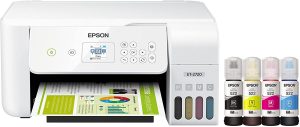
Specifications
- Model: Epson ET-2750
- Compatibility: Smartphones, Laptops, and desktops
- Recommended for: Home use
- Printing speed (ISO): 5ppm for Grayscale and 5ppm for colored
- Color: Black
- Printing method: Inkjet printer
- Sheet size (max): 5 x 14
The Epson ET-2720 is also similar to its newer versions discussed above. In height, it’s a bit smaller than an ET-2760. The ET-2720 is the cheapest printer you can buy for sublimation. Money plays a huge role in deciding what to buy. If you are getting extra value for money, then it’s good. But if you have a low budget, you must look for the best deal in that budget. This printer is the best sublimation printer among other printers close to its price.
The ET-2720 starts from just $269.00, which most people can easily afford. At this price, you are not getting a worn-out printer but a sublimation printer having almost all the features of any modern printer.
It sure has its limitation since it fails to print 13×19 sheet size. We recommend it to users that want to use it for A4 printing and just sublimation printing at home.
The print quality is good and is ideal to use at home. However, the tank storage is a bit smaller than the later models. You can print up to 4500 pages without having to refill the tanks.
The ET -2720 printer can display better colors, so it’s pretty useful for in-home printing. The colors seem more vibrant than other ET-27xx models.
Best Epson Ecotank printer for sublimation Buying Guide 2024
Before buying a sublimation printer, there are a few key features you need to look for:
1-Print quality
One of the most important things to look for when buying a sublimation printer is print quality. You don’t want a bad-quality print ruining your product. The design of your product represents your business, so it better be of high quality.
2-Tank Capacity
Always check how much ink the tank can store and how easy the tank can refill. Both of these factors matter when you need to print bulk quantities.
3-Sheet Size Of The Printer
Most newer Epson ET models can print max 13×19 inch sheet size, but it’s still better to check beforehand if your printer supports your desired sheet size.
4-Printer’s Resolution
The resolution measures the image clarity and the quality of the print. Printers measure resolution in dots per second. Always check for the maximum resolution before buying. Anything above 45 million Dots per sec is considered good.
What are best Epson Ecotank Printers for Sublimation?
Epson Ecotank ET-15000 and ET-16500 are the best valued Epson Ecotank Printers that can be converted to sublimation printers.
FAQS
1-Why do I need a sublimation printer?
Sublimation printers are used to print customized designs on t-shirts, mugs, hats, or even a piece of wood. That is because of the way sublimation works. The print is permanent and is not distorted or ruined even by washing.
2-Can I use a regular printer as a sublimation printer?
Most regular printers cannot be used as sublimation printers since they use conventional thermal printing technology. Epson printers use electric current to heat the ink to vapors and fuse it with the materials.
3-Can I turn my regular Epson ET printer into a sublimation printer?
Yes, but first, you need to remove the regular printer ink and thoroughly clean the inside of the printer for it to work as a sublimation printer. One more thing is that conventional ink is not ideal for sublimation printing, and you have to use sublimation ink.
Final Verdict
Hence, it all comes down to the nature of what you want to do with your sublimation printer. If you use your printer for a business, then you would need a fast printer that can print in bulk without getting dry of ink, by using a printer is home is a lot different since you would need a low-budget printer that provides the best quality prints. This list is presented, keeping all of that in mind. My favorite printers from the list are:
High-budget printers might be more efficient, but they are not always needed. For example, if an Epson ET-2760 can handle your printing job, there is no need to spend an extra $700 on a high-budget printer. We hope this article helped you determine which Epson ET printer is best for your sublimation printing. Let us know which one was your favorite.

