How Epson EcoTank ET-15000 Sublimation Printer Work in 2024?
1. Epson EcoTank ET-15000-Wide Format Sublimation Printer
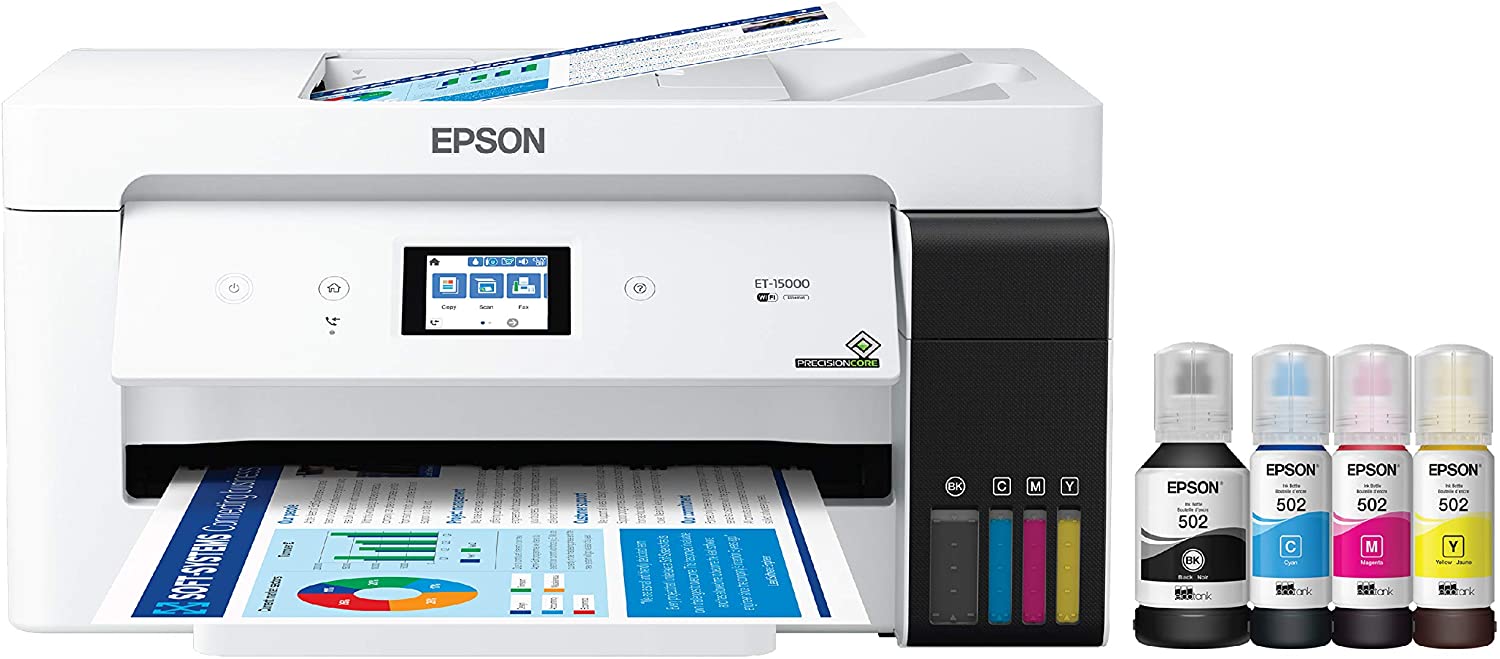
Epson manufacturers have a solid name in the printer industry; they have manufactured, yet again, a wireless printer called Epson EcoTank ET-15000 sublimation printer. Tanks instead of cartridges is a convenient style in printers that replace the hectic ink changing procedures with simple filling! Also, these are eco-friendly, and let’s not forget it saves money and the environment altogether.
So what’s the hype about Epson EcoTank ET-15000? Well, this is a wireless all-in-one printer meaning it can print, copy, scan, and fax. You don’t have to pay a lot for its ink; moreover, it has double-input trays and can work on various sizes, even tabloid-size paper. This printer provides a monthly cycle of 33000 papers maximum and gives high productivity. Talking about the design, it’s quite small and has a lightweight plastic body.
Furthermore, Epson EcoTank ET-15000 can be used for sublimation, How? Just by changing inks. To qualify the manufacturer’s claims, we tested ET-15000 with our team to find out how it works and the pros and cons of using this printer. Interested in knowing its features and how this is a great sublimation printer? Let’s get right into it.
Specifications:
- Weight: 22 pounds
- Dimensions: 22.7 x 17.6 x 13 inches
- Printing speed: 17 ppm (Black) and 9 ppm (Color)
- Connectivity technology: Wifi, LAN, and USB 2
- Print Resolutions: 4800×1200 dpi
- Display size: 2.7 inches
- Maximum paper capacity: 270
Features:
Printing speed and resolutions:
Running late on printing documents? That won’t be a problem as this Epson Eco Tank ET-15000 printer has a fast speed of 17 ISO ppm for mono and 9 ISO ppm speed in color prints. Also, you can set resolutions as you want, and the maximum resolution given by this printer is 4800×1200 dpi. Additionally, as ,PrecisionCore powers this it enhances the quality of printed ink by giving 40 million precise dots in a second. Meaning it gives accurate and vivid color prints. This is considered to be a great quality of printers, the perfect combination of quality and speed.
Paper handling:
Epson EcoTank ET-15000 sublimation printer can print borderless up to 13×19 inches through the rear input tray. Along with that, it can copy and scan sizes up to 8.5×14 inches with a scan bed. As well as that, you can use 30-sheet ADF for sizes up to 8.5×14 inches.
Paper capacity of ET-15000:
ET-15000 has a maximum paper capacity of 270 plain paper sheets. That is divided between cassette 1, which can fill 250 sheets, and rear feed that can hold 20 sheets.
Double-sided printing:
Although it has no auto-duplex scanning features, it comes with an automatic double-sided printing feature. No need to manually flip the paper; Epson ET-15000 can automatically print on both sides of the paper. Hence, saving your time along with the paper.
Ink system:
One of the main reasons we find this printer attractive is the tank ink system. Having a supersized ink tank with an easy refilling process is a plus feature. Not only is convenience given, but you can save up to 90% cost spent on ink. And one ink bottle holds the same quantity of ink as 80 cartridges. Along with that, the package comes with DURABrite ink that can print for up to 2 years (approximately 7500 pages in black and 6000 color pages). Moreover, the name tells that it is eco-friendly plus no cartridge waste around your house or office! We found it hard to refill cartridge printers with ink without having ink on our hands. However, this way is simple, easy, and clean.
Connectivity Options of Epson ET-15000:
Talking about IOS connectivity, we like this feature. Epson EcoTank ET-15000 sublimation printer is a wireless printer with an Ethernet connectivity option. In addition to that, it has a USB 2.0 port too. Furthermore, you can connect it to AirPrint and Mopria Print services as well. This variety in connectivity gives users of all types a benefit, but it has no Bluetooth, direct USB, and SD card connectivity.
Control panel:
With a 2.7 inches color LCD and easy-to-use controls, this printer is quite simple to operate and set up. You can easily select settings, print, scan, or copy options using the control panel. Moreover, it allows voice-based printing, so feel free to use this feature conveniently. In addition to that, you can check the ink level as well to know when you need to refill it.
Printing apps:
Aside from working with Mopria and AirPrint, Epson ET-15000 comes with its printing app called Epson iPrint. With Adobe Acrobat you can access and print files from Box, DropBox, EverNote, Google Drive, and Microsoft OneNote from anywhere. Also, this replaces cloud print with remote printing. Meaning you may also scan from a nearby Epson printer and send or share your documents over email or the internet.
Warranty:
We liked the printer’s warranty because it increases, a user’s trust and can claim whenever he gets a problem. In addition, you get a 2-year long-year warranty and great customer service whenever an issue arises with the printer.
High-quality Sublimation printing:
Although it is not designed for sublimation, you can easily sublimate by changing EcoTank ink into sublimation ink,. Why is that? It’s because the Epson EcoTank ET-15000 can handle wide format paper and special paper as well. This helps in giving perfect sublimation prints with high and long-lasting quality.
Setting up Epson EcoTank ET-15000 Sublimation Printer
Just follow these simple steps if you want to use Epson EcoTank ET-15000 as a sublimation printer:
- Empty all ink tanks. Make sure that they are fully empty.
- Fill the ink tanks with Epson sublimation ink bottles.
- After refilling, run an ink test to see if the sublimation ink is getting out easily,
- Put sublimation paper into the paper.
- Select the design using PC or Mobile, with a printing app.
- You got your sublimated print design!
- Use heat press or mug press to have it transferred to fabric or mug, respectively.
Final words
To sum it up, the Epson EcoTank ET-15000 sublimation printer is perfectly designed with advanced features like double-sided printing and a tank ink system. Moreover, aside from regular printing, you can also use it for sublimation. In addition to that, this allows you to copy, fax and scan too. Obviously, with all these features it is expensive but has a slow running cost. In long-term use, we did feel it got slow on our prints. However, the quality of the prints stays perfect.
With versatile connectivity options, a variety of paper type and size handling, high-resolution prints, and fast speed, this printer lives up to its price along with 2 years warranty. We recommend this for both home and small office use, in addition to that it is well-suited for educational institutes as well!
FAQS
- Can I use the Epson EcoTank ET-15000 for sublimation printing?
Yes, you can! Just make sure to use sublimation ink and paper along with completely emptying the regular ink from the eco tank.
- What is the maximum size of paper that Epson EcoTank ET-15000 prints?
It can print sizes up to 13″ x 19″.
- Are the Prints given by ET-15000 durable?
Yes, both the regular prints and sublimation prints are long-lasting.
- Does it have Auto-duplex?
Not in scanning, but it features an auto-duplex in prints.

