Best Epson Sublimation Printers Reviews 2024
There is a low number of dedicated sublimation printers available, and the operating cost of these printers is a bit high. You can’t use other sublimation ink as they only work with dedicated sublimation ink. That is the reason many users convert inkjet printers and use them. Epson printers are a prime example of that, and most Epson printers offer low operating costs when it comes to sublimation printing.
However, not every Epson or inkjet printer is suitable for sublimation as there are several factors that you have to account for. So, before choosing the best Epson printer for sublimation, you need to have prior knowledge about sublimation printers.
To help you choose the best Epson sublimation printer, after reviewing them thoroughly, we have put together 10 products that provide the best quality prints at a low cost.
Top 10 Best Epson Sublimation Printers to Buy in 2024
1. Epson EcoTank ET-2760- Best Overall
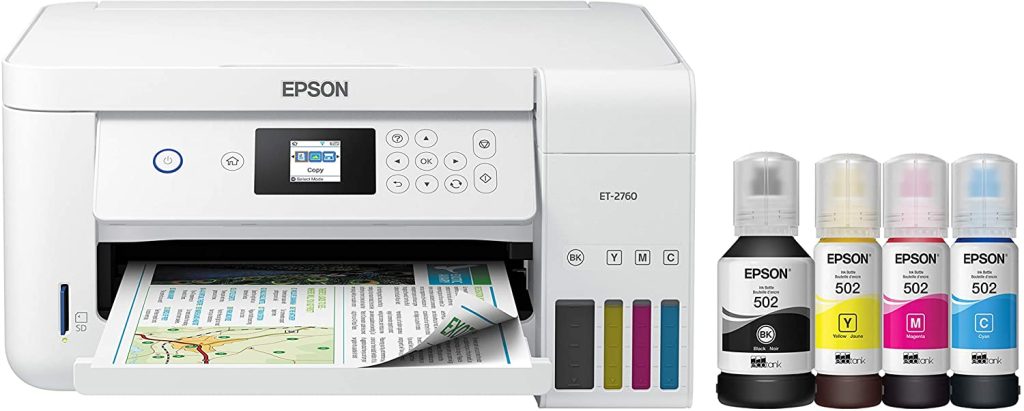
Specifications
- Dimensions: 7 x 14.8 x 9.4 inches.
- Weight: 2 Pounds.
- Printing Technology: Inkjet printing.
- Compatible Devices: PC, laptops.
Epson ET-2760 comes first in the list of best Epson sublimation printers because of its price, ease of use, popularity, and simple handling. ET-2760 proves to be the most economical printer that you can find and supports sublimation printing. It requires no special setup as you just need to load sublimation ink into cartridges, and you are good to go. Furthermore, it uses large ink tanks instead of traditional ink cartridges that you can easily refill, helping you save a lot on ink cost.
This sublimation Epson printer prints with a resolution of 1440 DPI to provide high-quality designs with incredible details. You can sit back and do your work with auto-duplex printing while the printer automatically prints provided tasks.
Talking about connectivity, you won’t feel disturbed when it comes to connecting this printer with your device as it is compatible with PC, laptops, and smartphones.
The most notable feature we found about this printer is that you can command it using your voice through Alexa or Google assistant.
Also, you don’t have to worry about manually flipping the paper for prints as it offers an auto 2-sided document feeder. With a built-in scanner and copier, you can copy and load images using this printer into your device. The limited warranty of 2 years includes the full-body replacement in case of faults.
Final Words
In the final analysis, the Epson EcoTank ET-2760 would be on top of your list when looking for printers that efficiently utilize ink. Most of the buyers need operating costs to be low when looking for an Epson printer for sublimation. Although it doesn’t support Wi-Fi connections, it can print high-quality sublimation designs while providing low running costs.
2. Epson EcoTank ET-2720-Runner Up
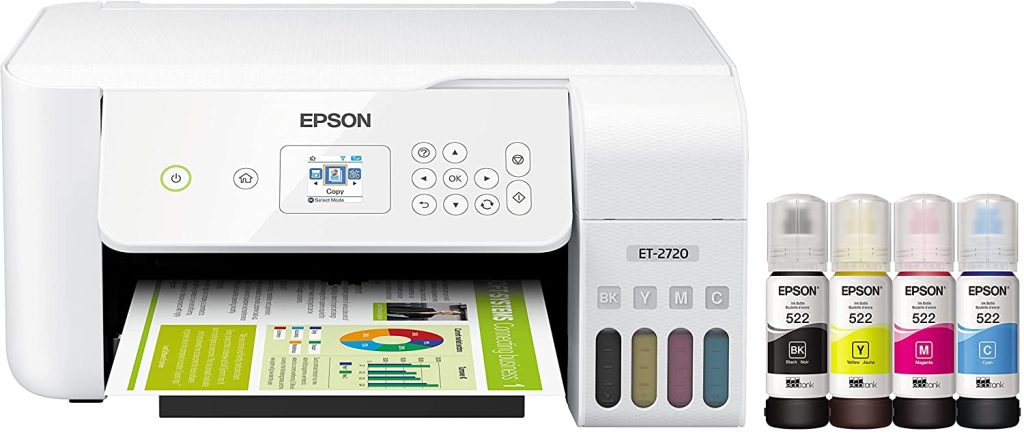
Specifications
- Dimensions: 7 x 14.8 x 8.7 inches.
- Weight: 67 Pounds.
- Printing Technology: Inkjet printing.
- Connectivity: Wi-Fi, USB, Ethernet.
Epson ET-2720 is just like the ET-2760 model; it provides high-quality designs using easily refillable ink tanks, unlike ink cartridges. It is an easy-to-use and affordable printer that you can use out-of-box without requiring any drivers or installations. When you look at Epson 2720 vs 2760 features, you get to know a minor difference in the duo.
The key advantage of ET-2720 over the ET-2760 model is that it supports wireless connections, including Wi-Fi and Bluetooth. Both models are the same when it comes to features, but this one doesn’t support auto-duplex printing making it a bit on the slow side. You can give voice commands to this inkjet Epson sublimation printer through Alexa and Google Assistant. With a high resolution of 1440 DPI, you will get superior quality images, photos with vibrant colors.
It provides better connectivity methods, including Wi-Fi, a USB cable, and Ethernet, and you can also put it on a network so that multiple devices can use it. You can start printing designs with incredible details on sublimation paper by simply loading the sublimation ink. It has a built-in scanner and copier to make your work easy and comes with a 2-year warranty.
The operating cost of this printer is the same as the ET-2760 as it efficiently utilizes the ink and saves up to 90% on ink cost.
Final Words
To summarize, the Epson EcoTank ET-2720 is an economical printer that offers a wireless connection. This printer is 2nd on our list because it doesn’t support auto-duplex printing, which makes it slower than the ET-2760. Other than that, the printer prints with superior quality images that you can sublimate using heat transfer.
3. WorkForce WF-7710- Best Epson Sublimation printer for Quality Prints

Specifications
- Dimensions: 2 x 22.3 x 13.4 inches.
- Weight: 8 Pounds.
- Printing Technology: Inkjet, Auto duplex printing.
- Sheet Size: from 4 x 6 to 13 x 19 inches.
The WF-7710 is the best Epson sublimation printer for delivering astonishing print quality using a high resolution of 2400 DPI. With a whopping speed of 10 ppm for color prints, you can finish heavy workloads without stressing yourself. It supports a wide range of sheet sizes, allowing users to create small to large designs depending on their needs. When we talk about connectivity, WF-7710 takes the lead by allowing users to connect using both wireless and wired mediums. It supports NFC printing allowing you to sit back and just tap on your mobile device to print designs, images and photos. This allows you to print multiple designs in less time and requires less effort. The 250-sheet tray ensures that you don’t have to put papers or media every time you want to print.
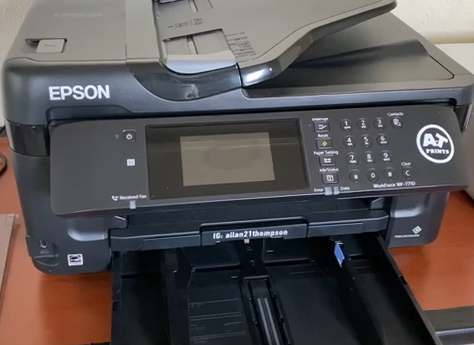
It has a 4.3 inches color touchscreen that allows you to navigate through menus and controls, making your work more oriented and productive. With the help of an auto-document feeder, it feeds the documents, media automatically, reducing heavy workloads without assistance from the user.
Final Words
To conclude, when we talk about WF-7710, we are talking about better quality with various connectivity options. The quality this Epson sublimation printer provides surpasses all other printers on our list and prints with a high speed. However, the operating cost is a bit high and can put a burden on your pocket if you don’t have a budget for it.
4. Epson Expression XP-15000- Best Budget-Friendly Epson Printer for Sublimation

Specifications
- Dimensions: 9 x 18.7 x 16.2 inches.
- Weight: 7 Pounds.
- Printing Technology: Inkjet, Auto duplex printing.
- Compatible Devices: Smartphones, PC, laptops.
Most of the printers that can print up to 13 x 19 inches designs are wide and take a bit more space, but Epson XP-15000 is a compact printer that can print larger designs. It prints with bright and sharp colors and incredible details despite the size of the prints and is capable of printing borderless images. This allows you to print designs for large, extra-large t-shirts or other large items.
The printer uses a 6-ink cartridge system that can print with high resolution up to 5760 x 1440 DPI. It offers versatile connectivity options including Wi-Fi, Ethernet, and USB and is compatible with smartphones, PC and laptops.

The speed of 9 ppm for color prints is enough for printing sublimation designs as they require a more sophisticated approach for printing. Furthermore, the input tray of 200 sheets that supports auto 2-sided printing makes printing large designs an easy job. The 2.4 inches touchscreen makes using this printer easy by allowing you to control and preview the design through it.
Final Words
To sum up, the Epson XP-15000 is the most affordable printer users can buy for sublimation printing that can print large designs with a high resolution of 1440 DPI. The wide media support, versatile connectivity options, and enhanced color accuracy make this printer the best cheapest printer for sublimation. However, the cost of ink you purchase might be greater than you expect as this printer utilizes more ink to print higher resolution prints.
5. Epson WorkForce WF-7720- Best Premium Sublimation Printer
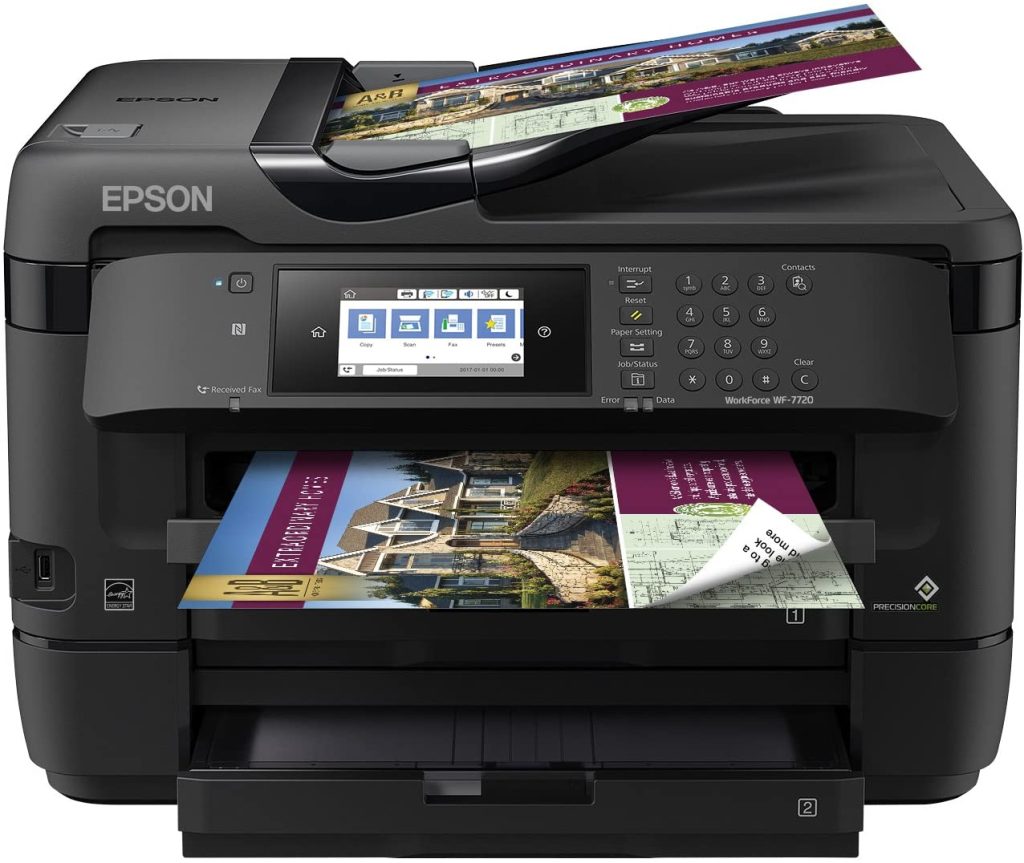
Specifications
- Dimensions: 2 x 22.3 x 13.4 inches.
- Weight: 8 Pounds.
- Printing Technology: Inkjet, Auto duplex printing.
- Sheet Size: Up to 8 x 10 inches.
The WF-7720 is an enhanced version of WF-7710 with more features and paper capacity to deliver industry-leading printing quality using PrecisionCore technology. One of the advantages of WF-7720 over WF-7710 is that it has two trays making up a total capacity of 500 sheets.

You can conveniently control the functions of this Epson sublimation printer and preview designs using the touchscreen display of 4.3 inches. The high resolution of 2400 DPI makes prints look more detailed and of higher quality when it comes to large designs. With wide options for connectivity available, including Wi-Fi, Ethernet, and USB, you can print without any interruptions.
The printer utilizes power so efficiently that it saves up to 80% of power consumption. With auto-duplexing it allows printing 2-sided documents, borderless images automatically. It has a 125-sheet output tray and rear feed for specialty paper, making printing work more productive. You can also scan images and edit them so that you can print high-quality images for sublimation.
Final Words
In brief, the Epson WF-7720 is the best premium sublimation printer on the market, and we would highly recommend it if you have a budget for it. The quality of prints, smooth connectivity, large capacity trays, and low power consumption, everything of this printer is up to mark. Although the printer is a bit expensive, all its features make it worthwhile and can get your sublimation work done without compromising on the quality.
6. Epson EcoTank ET-15000-Best Efficient Sublimation Printer
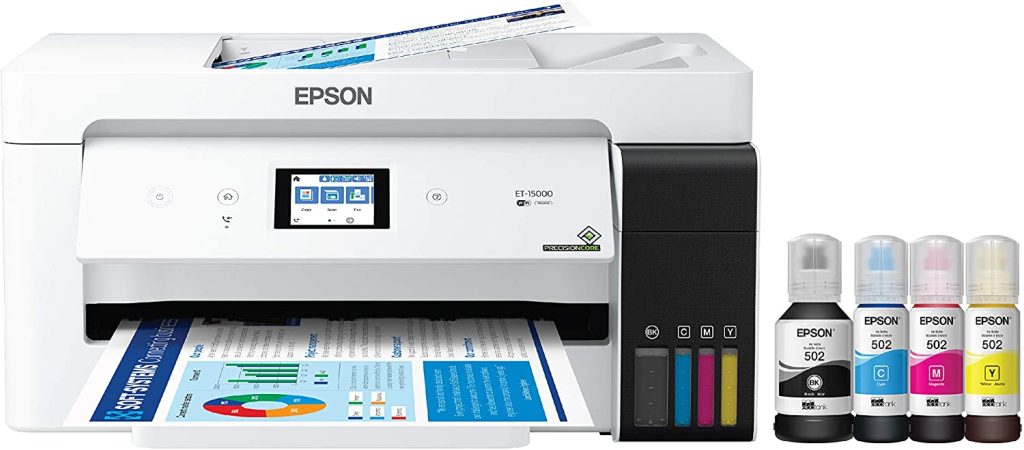
Specifications
- Dimensions: 7 x 17.6 x 13 inches.
- Weight: 5 Pounds.
- Printing Technology: Inkjet printing.
- Sheet Size: Up to 11 x 17 inches.
The Epson ET-15000 offers high ink sustainability with refillable tanks and uses only 10% of ink as compared to other printers. It can print up to 13 x 19 inches of designs using rear feed and scan up to 11 x 17 inches of media. Using PrecisionCore technology, you can effortlessly print with a high resolution of 1440 DPI.
Furthermore, it prints with an accuracy of 40 million dots per second, making your designs look stunning and shine with vibrant colors. It saves up to 90% of ink cost using replacement bottles. You can easily navigate through controls and preview the designs using a 2.7 inches touchscreen. The printer can be connected to your favorite device using Wi-Fi, Wi-Fi Direct, Ethernet technology.

To further boost the ease of the user experience, it allows you to command the printer using Alexa or Google assistant. Also, it has 250 sheet paper capacity, which includes a rear feed that stores specialty paper. To enhance your productivity and ease of use, this printer features auto 2-sided document printing at a speed of 9 ppm for color prints.
Final Words
To summarize, Epson EcoTank ET-15000 is the best A3 Sublimation printer that effortlessly prints high-quality designs with low operating costs. Due to refillable ink tanks, you can say goodbye to large numbers on ink cost. It is one of the best Epson sublimation printers that provide smooth connectivity and high speed without compromising the quality of prints. The only drawback of this printer is that at the start using it is a bit of a hassle and requires some effort, and as you become familiar with it, you can understand how to use it for sublimation printing.
7. Epson EcoTank ET-4760- Best Latest Epson Sublimation Printer
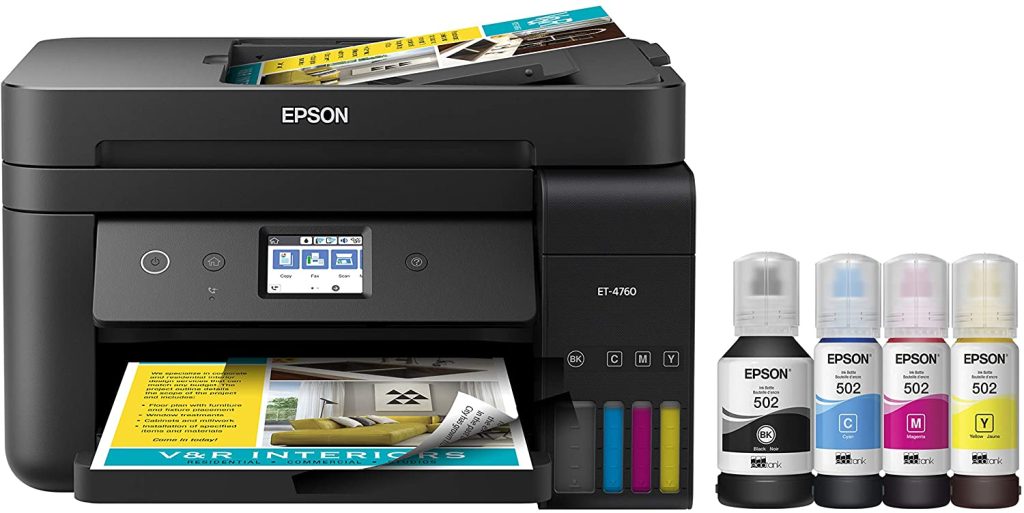
Specifications
- Dimensions: 7 x 14.8 x 9.1 inches.
- Weight: 21 Pounds.
- Printing Technology: Inkjet printing.
- Compatible Devices: Laptop, PC.
The Epson EcoTank ET-series is one of the best Epson sublimation printers not because they support sublimation printing but because of their low working cost. Epson ET-4760 is the latest Supertank printer that includes a scanner, copier, ADF, and Ethernet. Just like other Epson printers, ET-4760 comes with PrecisionCore technology that is the reason for high-quality prints. It offers a convenient 2.4 inches touchscreen that allows you to preview designs and control operations of the printer.
As for connectivity, the printer offers a wireless connection using Wi-Fi, Wi-Fi Direct, and you can also connect it to a network through Ethernet. It is compatible with voice assistants, so you can give voice commands to this printer using Alexa or Google assistant.
Further, it requires no extra work except loading the sublimation ink, making it easier to set up. After loading ink, you can start using this Epson printer.
It also supports multiple sizes of media from 3.5 x 5 to 8.5 x 14 inches, A3, A6, and much more. Lastly, it comes with a 250 sheet tray to hold papers and an auto-document feeder to make your work easy and productive. Moreover, it offers 2 years’ worth of ink and has a 2-year warranty which includes full-body replacement if you only use it with Epson ink cartridges.
Final Words
In conclusion, the Epson ET-4760 is the same as other Epson ET printers on our list and offers wireless connectivity. The overall quality of prints and media support of this printer makes you work with high productivity. When we used it, we found out that it is a bit difficult to use as it poses a consistency issue when it comes to connectivity.
8. Epson Expression ET-3700- Best Economical Epson Printer

Specifications
- Dimensions: 8 x 14.8 x 7.4 inches.
- Weight: 8 Pounds.
- Printing Technology: Inkjet printing.
- Sheet Size: 5 x 11 inches.
The Epson Expression ET-3700 is the all-in-one printer that economically prints high-quality designs that you can later sublimate on other things. It offers smooth connectivity and allows you to connect it using Wi-Fi, Ethernet, and USB. The printer comes with low-cost ink replacement bottles that save up to 80% on ink cost. Furthermore, the power consumption of this cheap Epson sublimation printer is efficient, which makes the whole operating cost extremely low.

You don’t have to load paper often as it offers a 150 sheet tray and automatically feeds documents or media to the printer. It can be used to create large, medium-sized designs as it supports sheet sizes up to 11 inches. This printer is easy to use as it provides a 2.4 inches touchscreen that you can use to preview designs and control the printer. It requires no setup to start working as you just need to load sublimation ink, and you are good to go.
Final Words
To conclude, the Epson ET-3700 proves to be the best economical sublimation printer that can print large designs with incredible details. Although the printer is a bit slow and nozzles need to be cleaned often, this printer can save a lot of money that you spend on electricity and ink.
9. Epson Stylus C88+- Best Epson Sublimation Printer For T-Shirts
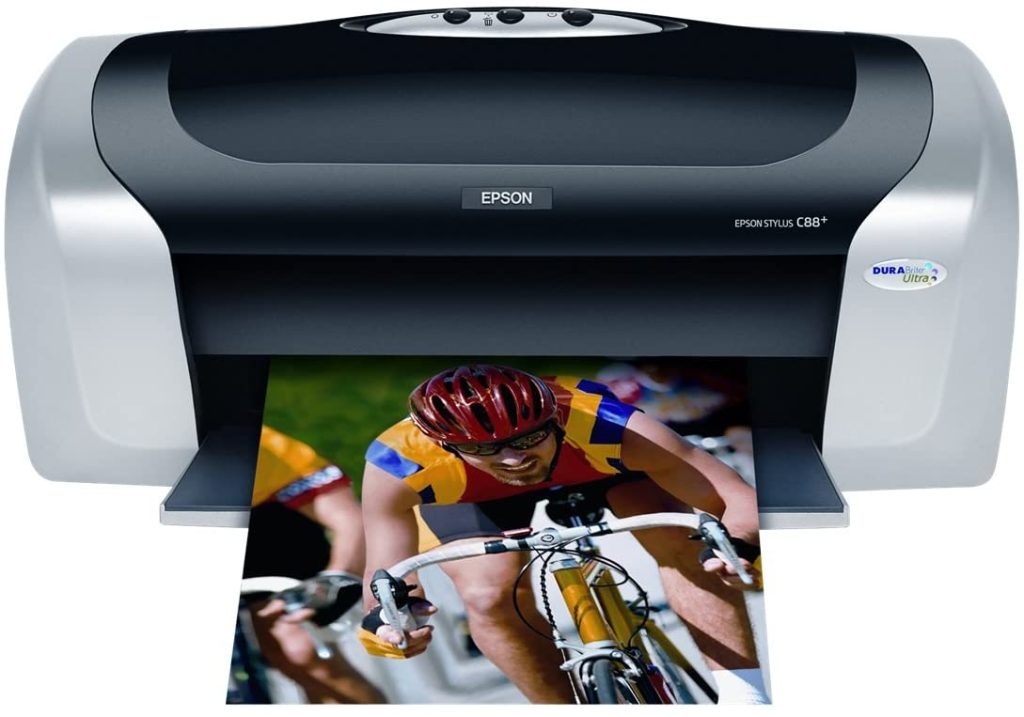
Specifications
- Dimensions: 1 x 9.5 x 7.6 inches.
- Weight: 14 Pounds
- Printing Technology: Inkjet printing.
- Sheet Size: Up to 8.5 x 10 inches.
Looking for an Epson sublimation printer that gives vibrant colors with incredible details for designs on a t-shirt, Epson Stylus C88+ would be the best choice for you. It comes with editing software that allows you to edit designs and make them look stunning. When it comes to printing designs for t-shirts, this printer saves a lot of time and printing costs. As for connectivity, it allows a fast and smooth connection using USB and Ethernet. With a high speed of 14 ppm, it reduces heavy workloads within a short time.
Due to the input and output tray of 120 sheets and printer speed, you can print 100s of designs within an hour. The overall cost of printing designs is lower than most printers, and you can use it for business use. If you have a design in hard form, you can use a scanner to use the designs with a resolution of 1440 DPI.
Also, it prints with a high resolution of 5760 x 1440 DPI, making your printed designs look extremely detailed. Furthermore, this printer accepts multiple sheet sizes and can print up to 8.5 x 10 inches of designs.
Final Words
In conclusion, Epson C88+ is the best sublimation printer for t-shirts due to its high-resolution prints at a low cost. However, you can’t connect this printer wirelessly, and it has high power consumption. Although the ink cost is low, power consumption makes this printer a bit costly, and you need to convert every Epson printer before you can use them.
10. Epson EcoTank Pro ET-16650-Best Wide Format Sublimation Printer

Specifications
- Dimensions: 3 x 22 x 17.3 inches.
- Weight: 1 Pounds.
- Printing Technology: Inkjet printing.
- Sheet Size: Up to 11 x 17 inches.
The Epson Pro ET-16650 is a large-scale production printer that uses Supertank ink bottles that are refillable to reduce operating costs. You can start printing designs in large volumes and manage them with just one click. The 500 sheet trays allow you to print hundreds of designs without worrying about managing the papers. Furthermore, the auto document feeder automatically feeds media into the printer, making your work more productive.
With the high speed of 25 ppm for color prints, it proves to be the fastest sublimation printer that can reduce heavy workloads in less time. You can print 11 x 17 inches of borderless images and normal images up to 13 x 19 inches. It supports a wide variety of sheet sizes allowing you to print small to large designs using this printer. The printer is built to perform heavy workloads and complete them with ease.

You can save up to 80% on ink cost while using this printer, and it costs as low as 2 cents per one color print. Just like any other modern printer, it allows wireless connectivity using Wi-Fi, Wi-Fi Direct, and you can use voice commands through Alexa or Google assistant.
Final Words
To summarize, the Epson Pro ET-16650 is the best Epson sublimation printer for carrying out heavy workloads. It provides wide options for connectivity and paper support while printing with a high resolution of 1440 DPI. The size of this printer is a bit large and takes a lot of space, and moving it around is a hassle. However, it will be a perfect choice for businesses that need to print thousands of designs within a day.
Best Epson Sublimation Printers Buyer’s Guide
Choosing a suitable Epson sublimation printer can be a difficult task if you don’t have prior knowledge about sublimation printers. Epson printers are by default inkjet printers, and if you want to use them for sublimation, you need to convert them. Many people opt for Epson printers when it comes to sublimation printing because of low operating costs, and you can use different inks. While dedicated sublimation printers use only one ink, operating costs are a bit high.
You can convert Epson printers into sublimation printers by cleaning the nozzles and loading the sublimation inks. Factors that you should keep in mind before choosing a sublimation printers areas:
● Quality of Prints
Print quality is the most important factor that everyone looks for when it comes to printing. For sublimation printing, you will need a high-resolution printer as you need to use heat transfer to sublimate designs onto other materials, so the prints need to be of high quality. Low-quality prints can spread and ruin the material you are printing on. Color reproduction is another quality of prints that depends on the ink you use. The sublimation inks are designed to reproduce colors vividly. Normally, the resolution of 1440 DPI is a must for sublimation printing, and the higher you go, the more incredible prints will be.
● Print Speed and Usage
When it comes to printing designs for a business, you need to print multiple pages within the given time, and a low-speed printer can do the job. It depends on your need, as if you don’t mind the speed of prints, then you can opt for high-resolution printers. But for those who need high printing speed, they have to carefully choose the printers whose resolution is high and speed is decent, which will result in more budget. Ease of use is a must for everyone as nothing can be more frustrating if you have a hard time using a printer. LCD touchscreens are available on the printers to help users get a better printing experience.
● Connectivity
Connectivity is the most important thing about a printer, and having multiple ways to connect the printer can help you a lot. The printer you choose should at least contain Ethernet, USB connections. If it has Wi-Fi and Wi-Fi Direct, then it is better as you can freely print from your mobile devices without any wire. The smoothness of connectivity is important as we have seen fast printers print slowly because of connectivity being interrupted.
● Running Costs
When printing in large volumes, running costs can become an important factor for businesses or enterprises. Low running cost means the cost of ink consumption and power consumption. Most of the running cost is due to ink as they end fast and new inks are costly. With Supertank ink tanks, you can refill them at a low cost as compared to individual ink cartridges that are expensive.
Conclusion
In the end, Epson printers, after conversion into a sublimation, provide high-quality prints at a low cost when compared to a dedicated sublimation printer. You can use other sublimation inks as Epson printers are compatible with most of the inks designed for sublimation. You can choose the best Epson sublimation printers that are suitable from our list by comparing your needs. In our experience:
Best Overall-Epson EcoTank ET-2760 is the best sublimation printer due to its high-resolution prints at a low cost. It provides smooth connectivity and can reduce heavy workloads with ease.
Best Quality Printer-Epson WF-7720 is the best quality sublimation printer you can find on the market due to its high resolution and enhanced color production.
Best Budget-Friendly-Epson XP-15000 is a low-priced sublimation printer that delivers high-resolution prints at a decent speed. Although the quality is lacking compared to other top printers, it is still on par with most printers that have a high price.
Frequently Asked Questions
Which is better for Sublimation Sawgrass or Epson?
Sawgrass produces dedicated sublimation printers and is compatible with only one ink, while Epson printers are compatible with most of the sublimation inks and have a low running cost as compared to Sawgrass printers.
How do I transform my Epson printer into a sublimation printer?
You just need to clean the nozzles and load the sublimation ink after removing the Epson ink cartridges, and your Epson printer will be converted into a sublimation printer.
Can I use regular ink for sublimation?
No, as you need to use heat transfer, regular ink will spread and wouldn’t be able to transfer the designs. For that, you will need a sublimation ink that can dye the fabric with the required color.


2 thoughts on “Top 10 Best Epson Sublimation Printers For Beginners in 2024”